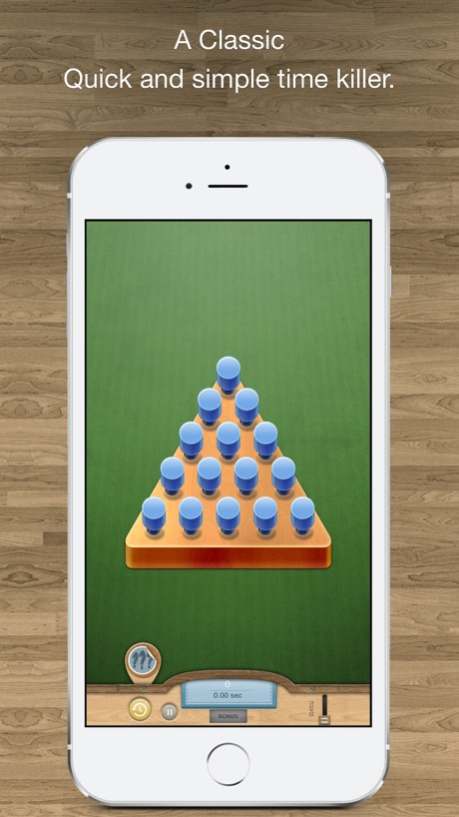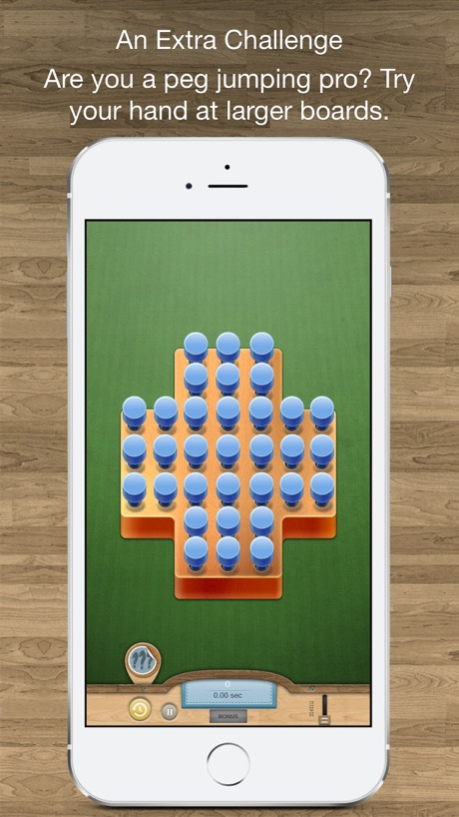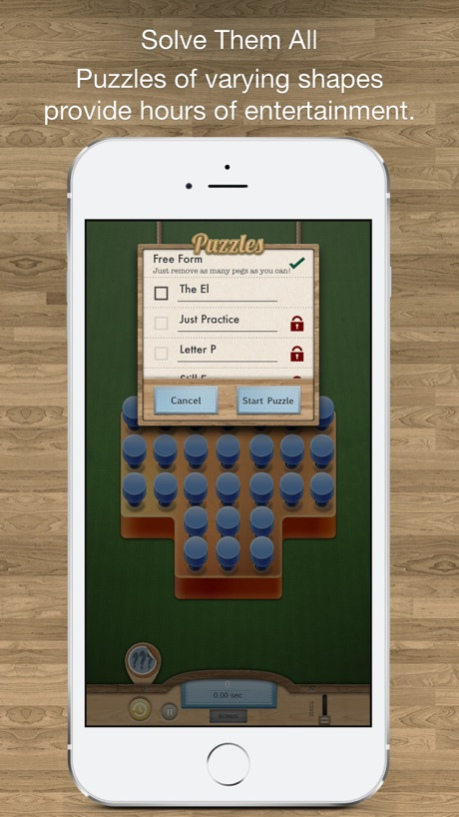Peg Jump 3.8.3
Continue to app
Free Version
Publisher Description
Now compatible with iOS 11!
The Original Peg Jump. Downloaded by Millions.
Peg Jump provides that old fashioned family fun - on your iPhone and iPad!
Peg Jump is sure to bring back those childhood memories. Whether it's laying in your grandparent's living room, watching Judge Wapner on The People's Court™, or waiting for your Chicken n' Dumplins at your local Cracker Barrel™. Peg Solitaire has been a family favorite for years!
This little game is simple, yet surprisingly challenging.
Moves are made similar to checkers, by "jumping" pegs to remove them. Can YOU leave only one peg?
Already know how to solve the famous triangle puzzle? Give the english board a try! The Peg Jump Pro add-on provides a new board, 30 new challenging puzzles, and has all the Peg Jump fun, without the ads.
Oct 5, 2017
Version 3.8.3
This app has been updated by Apple to display the Apple Watch app icon.
- Games don't freeze when finished (sorry, we get a bit rusty when we take years between releases).
- Support for iOS 11
- Sound on/off switch is respected throughout the app.
- Various Bug Fixes
- New IconNow compatible with iOS 11!
About Peg Jump
Peg Jump is a free app for iOS published in the Action list of apps, part of Games & Entertainment.
The company that develops Peg Jump is Seventy Nine Lines. The latest version released by its developer is 3.8.3.
To install Peg Jump on your iOS device, just click the green Continue To App button above to start the installation process. The app is listed on our website since 2017-10-05 and was downloaded 3 times. We have already checked if the download link is safe, however for your own protection we recommend that you scan the downloaded app with your antivirus. Your antivirus may detect the Peg Jump as malware if the download link is broken.
How to install Peg Jump on your iOS device:
- Click on the Continue To App button on our website. This will redirect you to the App Store.
- Once the Peg Jump is shown in the iTunes listing of your iOS device, you can start its download and installation. Tap on the GET button to the right of the app to start downloading it.
- If you are not logged-in the iOS appstore app, you'll be prompted for your your Apple ID and/or password.
- After Peg Jump is downloaded, you'll see an INSTALL button to the right. Tap on it to start the actual installation of the iOS app.
- Once installation is finished you can tap on the OPEN button to start it. Its icon will also be added to your device home screen.